All Articles
Introducing WiFi Link
June 3, 2022 • 3 min read
Wi-Fi Link is a new and better way to connect to your Orca Core. Read up on how it works and how it will unlock new experiences in Orca.

Traditional chartplotters still rely on antiquated technology. You’ll need SD Cards to update your charts. Do you want to sync routes between your chartplotter and mobile devices? You’d be surprised how many things you’d have to do, even on a modern chartplotter. The list is long and painful.
One of our design principles at Orca is to remove friction. To achieve this, we use modern technologies such as Wi-Fi and Bluetooth to seamlessly communicate between your devices.
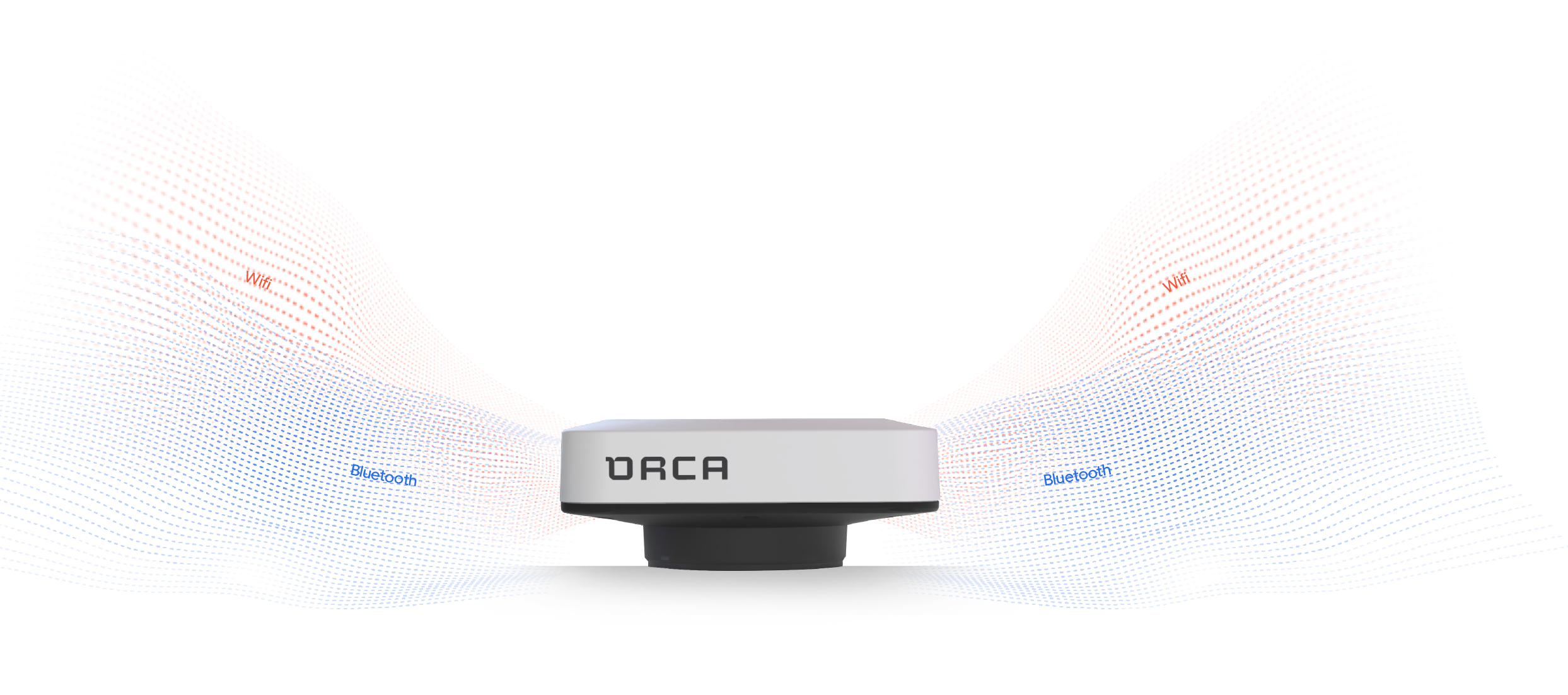
The Orca Core features Bluetooth and Wi-Fi to share data wirelessly with the Orca App
The Orca Core is a smart navigation hub, and works like the smart home hubs you have at home – but with sensors and intelligence tailored for marine navigation.
The Orca Core has both Bluetooth and Wi-Fi built-in and uses these to communicate to your Orca Display, phone, and tablet.
Bluetooth is faster to connect and ideal for sending small pieces of data. Wi-Fi allows for faster data transfer over longer distances. With Orca, both technologies are able to send sensor data and let you control your autopilot.
Trip logs and software updates are larger and unsuitable for transfer via Bluetooth, so they only work via Wi-Fi. Wi-Fi also allows transferring sensor data about 5 times faster than Bluetooth.
Because of this, the ideal setup is to use Wi-Fi to connect your Orca Core to the Orca App and Display.
However, a lot of you have a Wi-Fi access point with internet in your boat – and you have told us that you want to keep your personal devices and Orca Display connected to that Wi-Fi for internet access.
This creates a problem: A mobile device cannot be connected to two different Wi-Fi networks simultaneously. So far, our solution has been to connect the Orca App to your Core via Bluetooth, with the limitations discussed before.

The Orca Core connects using Bluetooth to the Orca App to allow your mobile device to use your onboard Wi-Fi network.
Our latest update solves this challenge – the Orca Core is now able to connect to your onboard WiFi network. We call this Wi-Fi Link.
Introducing Wi-Fi Link
Wi-Fi Link enables you to connect to an Orca Core through to your existing onboard Wi-Fi network. You will get all the benefits of connecting to the Core via Wi-Fi, while having access to the internet via your onboard access point.
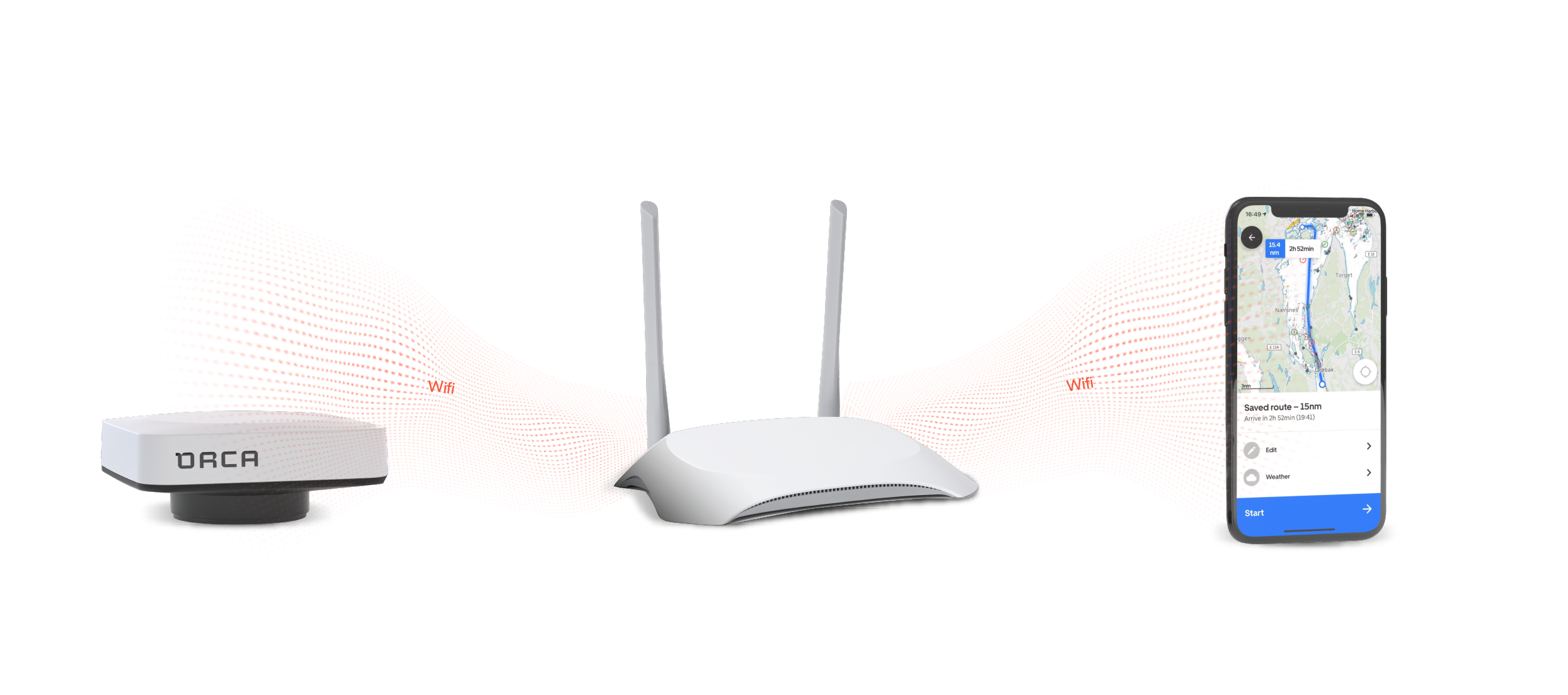
With Wi-Fi Link, you can connect to your Orca Core via your onboard Wi-Fi network.
How do I set up Wi-Fi link?
From the Orca App, open Settings > Orca Core and select Wi-Fi Link. The Orca App will show you a list of available Wi-Fi networks. Select your onboard Wi-Fi network from the list and enter its password.
Activating Wi-Fi Link is as simple as connecting to an exiting Wi-Fi network
The Orca Core will now connect to your onboard Wi-Fi network, and your mobile device and Orca Display will communicate with your Core via your selected Wi-Fi network.
What are the benefits of Wi-Fi Link?
Wi-Fi Link allows you to get the best Orca experience, with faster and more reliable sensor data, while still having access to the Internet.
However, Wi-Fi Link is much more important than that.
Once your Core is able to access the Internet via a Wi-Fi network, remote monitoring is the next area we will expand Orca towards.
Remote monitoring allows you to keep track of your boat while you are away from it. The first area we'll work towards is remote anchor monitoring, followed by harbor monitoring.
When you are not aboard, your Orca Core will be able to send data such as its location, battery status, and sensor data to the Orca Cloud so you can monitor your vessel while you are onshore.
Are you interested in shaping the development of remote monitoring in Orca? Reach out to us and let us know what you want to see in Orca.
Your Orca CoPilot awaits
If you’re reading this and you’re using the Orca app but don’t have a Core or Display yet, then you’re missing out!
The Orca Core is a smart navigation hub with an advanced GPS and motion sensors that gives you a much more accurate navigation experience than you can get on a phone.
The Core serves as a wireless gateway to your boat sensors, allowing you to view depth, wind information, and engine data on your phone and tablet. Best of all, it is installed in just a few minutes.
Order your Orca Core and your Orca Display. It’s backed by our 30-day satisfaction guarantee, so you can try it risk-free.
See you on the water!