All Articles
Polar Diagrams and Performance Instruments
October 21, 2022 • 3 min read
Understand your boat’s performance and sail better with Polar Diagrams and Polar Performance Instruments.

A Polar Diagram shows your boat’s performance at a given wind speed and angle.
Polars tell you that if the wind speed is X, and you are sailing at an angle Y towards the wind, then your theoretical maximum boat speed is Z.
These diagrams are typically made by your boat manufacturer, or by rating organizations such as the Offshore Racing Congress (ORC). Polar Diagrams vary from boat to boat, and even for different rig configurations for similar hulls.
Polars help you sail better.
They tell when you should head up or fall off while close hauled. They tell you the ideal run angles when going downwind. Polars also help you understand if you can push your boat further, by letting you know what your target boat speed is for the current conditions.
Below is a polar diagram for the Figaro III, a foiling monohull sailboat made by Beneteau.
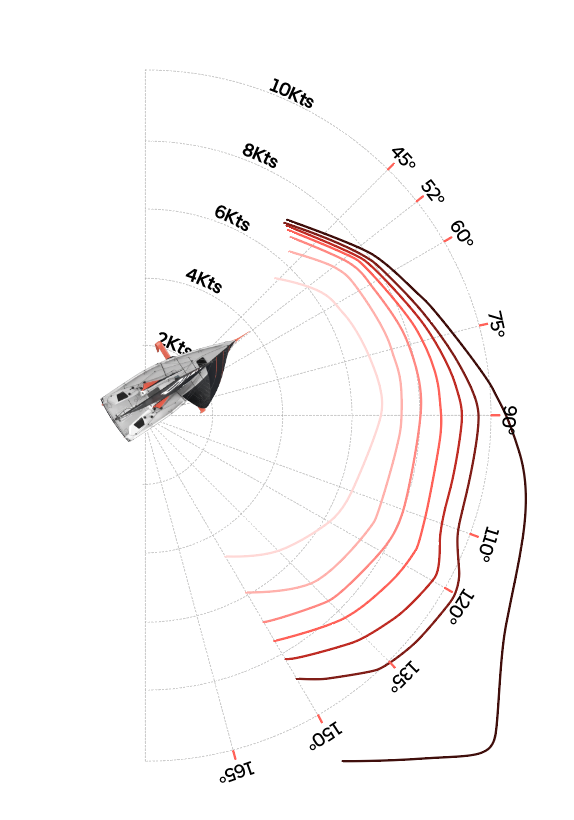
The Figaro III has an extreme polar. The lightweight hull combined with the righting force of the foils produces extreme run angles of 135 degrees with 14 knots boat speed in 20-knot wind.
This polar diagram, and more than 7000 others, are now available in Orca with the 1.0.70 update. The Polars are based on the Offshore Racing Congress’ official Polar database. It means the Polars in Orca are accurate and quality-assured by the world’s leading offshore rating organization.
To set your Polar Diagram in Orca go to Settings > Vessel > Sailing Performance, and search for your boat model.
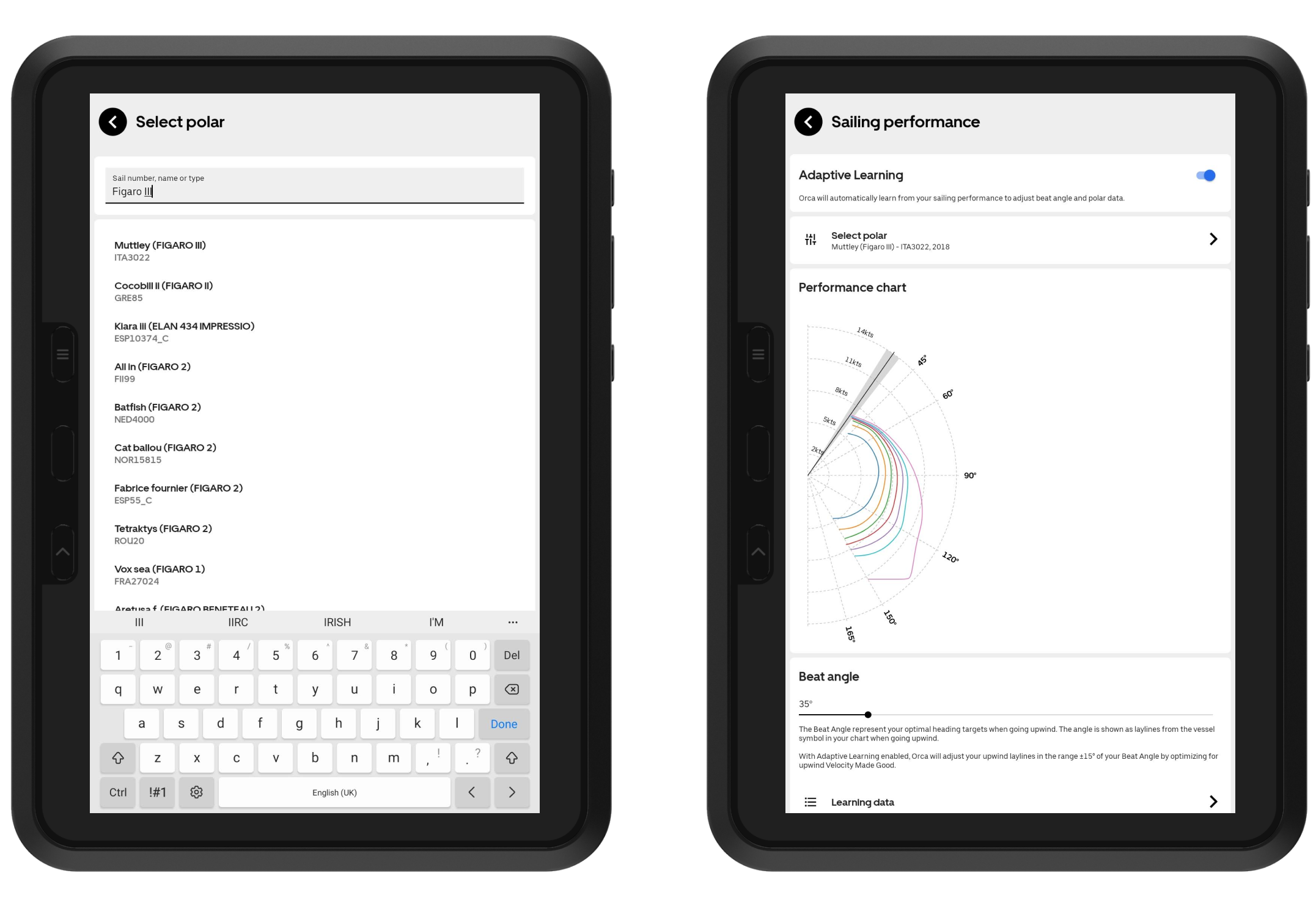
Search for your boat type, or even sail number if your vessel is in the ORC database to set up your polar diagram.
After you’ve set your Polar Diagram, you’ll be able to use the brand-new Polar Performance Instruments in the Instrument Panel and Instrument Overlay. These instruments are:
Polar Performance % – your current boat speed versus the target boat speed derived from the polar
Target Beat Angle – your optimal beat angle
Target Run Angle – your optimal run angle
Target Upwind VMG – your target velocity made good while going upwind
Target Downwind VMG – your target velocity made good while going downwind
These five instruments allow you to understand how your boat performs and if you are sailing effectively. The Polar Diagram will also be used to show upwind and downwind laylines in the chart, letting you know if you should head up or fall off for the current wind speed.

To the left: An instrument panel for reaching. Choppy seas with heavy waves make hitting polar targets hard. To the right: Downwind laylines indicate that we should be reaching closer.
In some circumstances, such as when cruising with family or friends – you’re not likely to sail close to your theoretical targets.
When sailing close-hauled, this challenge is particularly noticeable as your laylines can quite easily be 5-15 degrees off your targets. This makes planning tacks difficult as you can’t rely on your laylines in the chart unless you push hard for peak performance.
To compensate for this, you can enable Adaptive Learning via the Sailing Performance Settings.
When you do so, Orca will adjust Target Beat Angle and upwind laylines based on your current sailing performance, giving you laylines that represent your current sailing performance, rather than a theoretical ideal. This makes planning your tacks easier as your laylines reflect your actual sailing performance.
Polar Diagrams and Instruments are just the first step towards more advanced sailing functionality in Orca.
If you are interested in discussing and shaping the future of Orca with other boaters, join the Orca Owner’s Club on Facebook.
Sail Better with an Orca Core
To use Polar Instruments and the other great sailing features in Orca, you’ll need an Orca Core.

Orca Core powers advanced features in Orca.
The Core is a Smart Navigation Hub with a built-in high-accuracy GPS and compass that connects to your boat’s sensors.
This Smart Navigation Hub broadcasts sensor data wirelessly to your Orca App and Orca Display, turning them into fully featured sailing and navigation displays.
The Core is also a powerful sailing processor.
It means wind data in Orca is motion-compensated thanks to the Core’s powerful Motion Processor, and true wind speed and angle are calculated at 10Hz, giving you accurate instrumentation for better sailing.
Excited to improve your sailing game?
Order your Orca Core now. It’s delivered with free express shipping and backed by a 30-day satisfaction guarantee, so you can try Polar Performance Instruments risk-free.