All Articles
Alastair's journey with Orca
March 20, 2024 • 4 min read
Learn how Alastair uses Orca onboard his Jeanneau and Linssen.

Orca is running on a wide range of boats, from small tenders to large sailboats – and the boat owners who use Orca are equally diverse. Some Orca owners are liveaboards, while others prefer the occasional day trip to a nearby island. Some cross the Atlantic, while others enjoy subzero temperatures in northern Norway.
This post is the first in a new series that interviews Orca owners to learn what motivated them to get Orca and how they use the system today.
This first article covers Alastair's journey with Orca. Those who are part of the Orca Owner's Club on Facebook may know Alastair as one of the many active Orca community contributors. Alastair is often found sharing tips and experiences about Orca – and raises suggestions to the Orca team for improving the navigation system.
Alastair has been using the Orca Core since June 2021. More recently, he added an Orca Display 2.
Alastair has two boats, a 2008 Jeanneau Sun Odyssey 54 DS sailboat, moored in Haslar Marina in Gosport, and a 1988 Linssen 32SL steel boat which is moored at Brentford Dock Marina on the Thames.

From the left: The Jeanneau and Linssen.
Alastair often takes his steel boat out for short journeys on the Thames UK, while using his sailboat for journeys along the South Coast of the U.K., and occasional trips across the Channel.
What motivated you to buy Orca in 2021?
I had been using a well-known chartplotter brand for many years. I had two units – one at the helm and one in the navigation station below deck.
When one of them broke, I replaced it with the best option that I could find, which was from another brand. It cost around £1,500. Once this was installed – alongside additional autopilot and radar products – I found the interface was dated and clunky. It wasn’t impossible, but it was difficult to learn and not user-friendly. At the same time, I saw an advert for Orca.
I spent about £400 on the Orca Core as my backup with my iPad and iPhone. Orca included much of the functionality I needed, so I wanted to try it.

Orca Core gives you a complete chartplotter experience on all your devices.
How do you use Orca?
To begin with, Orca was my backup device. It wasn’t long before I realized I was using my Orca Core with my iPad Pro much more than the more expensive chartplotters, so you can now say the chartplotter is my backup.
Over the years, I have used Orca products to fill in the remaining gaps onboard. Orca is a relatively new brand. In the beginning, it didn’t quite cover all of my needs, but Orca has been quick to introduce new functions – and the team listens to feedback from its community to set the development direction.
In particular, the recent radar display launch has led to me removing the other chartplotter from the cockpit to allow Orca to be my primary unit for navigation, and I love it!
Orca Core integrates with radars. The Core's built-in GPS and compass accurately align the radar overlay with the Orca charts.
Which parts of the functionality do you use most and why?
I use many standard functions in Orca, which performs as well as or better than my previous chartplotter. I also use AIS to support me. It’s great to give me an understanding of traffic that might be hard to see in busy areas. Orca’s radar overlay is great for monitoring position and identifying obstacles, which is a major feature I use a lot. I also use wind and depth instruments in Orca when I am sailing.
Passage planning is a huge function for me. When Orca introduced passage planning for sailboats, I quickly stopped using a dedicated passage planning app on my phone and switched to Orca. After getting a route proposal from Orca, I do manual calculations to verify Orca's proposed route. Doing it this way is easier and faster. It allows me to find the best departure time and route quickly – with a final fail-safe manual check by hand.
Orca's sail routing lets you quickly understand that you'll need a lot of tack on your way out of the Solent. Changing wave conditions and currents are also easy to spot.
I use Orca as much on my phone as on the Orca Display in my boat. My phone is always with me, so I can check the wind or depth quickly when I'm away from the helm.
On top of that the Orca App has the same user interface as my Orca Display, so it is the same experience whether I'm planning or when I'm aboard. This is great for consistency and understanding the system.
What do you like the most about Orca?
Contrary to chartplotters, you can still get a lot of value from Orca if you don’t have the full product range. You can use your phone or tablet as screens with the Orca Core, or use the app by itself if you don’t want a connection to your boat. This makes starting and learning to use Orca incredibly easy.
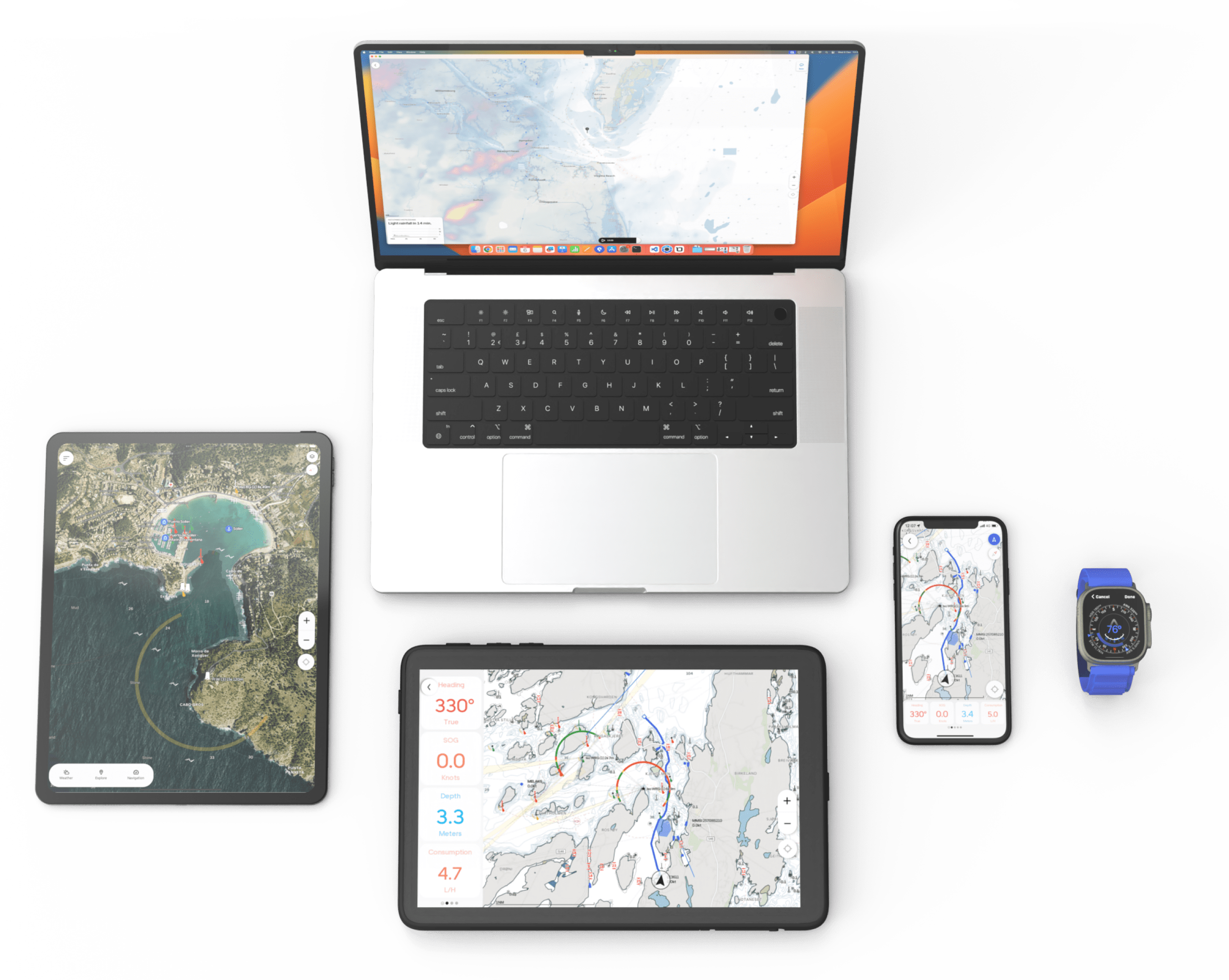
Orca is the modern navigation system that runs on all your devices – even Macs.
Orca is also much more cost effective than other options. If I want to have two screens with other brands, it will cost me twice the amount. With Orca, I spent £400, and I immediately have full chartplotter functionality via every mobile device I own. It's an incredibly strong feature – and it works on iPhones, iPads, Macs, and Android!
It's great that I can use Orca Display for the hard journeys when I’m in the cockpit when water is coming across the boat or when I’m trying to get into the harbor. It's also great for casual passage planning when I’m relaxing on the sofa below deck.
Finding the best Orca experience
If you are curious about which Orca is best for you, try the interactive recommendation guide to get a personal recommendation. Want to upgrade before the season, order yours from the Orca Store today.