All Articles
Many small improvements make for a big update
August 30, 2024 • 4 min read
Improved functionality and new experiences have arrived in Orca.

From New Zealand in the southeast to Canada in the northwest, hundreds of thousands of nautical miles have been navigated with Orca over the past weeks. Boaters are embracing the modern way of boating at record speeds – and Orca has seen 3 times more use in 2024 compared to 2023.
If you’ve visited the Orca Owners Club, you may have noticed that Orca owners are incredibly passionate and engaged boaters. At the Orca Owners Club, experiences and tips are shared, and suggestions for improvements and new functionality in Orca are often debated.
This week’s update adds highly requested new experiences as well as improvements to existing experiences. Many of these are direct results from discussions on the Orca Owners Club and feedback from Orca owners, so we want to share a big thank you to everyone who participates.
Read on to learn what is new in Orca.
Introducing GPX Export
Orca’s automatic routing makes planning incredibly easy, and because of this, many Orca owners have asked for a way to share routes and spots from Orca. Typically, this would be to share with a friend or to view an Orca route on a traditional chartplotter as a backup.
Orca now lets you export routes and spots as GPX files. GPX is a standard file format that most chartplotters and navigation applications can import. This means that Orca’s Spots and Routes are usable across many systems and applications.
Exporting a GPX file is effortless. Go to your Spots and Route list, press the three vertical dots on the item you want to export, and press Export as GPX.
Your Spots and Routes can now be exported as GPX files.
On the same note, Orca also supports importing GPX files – so if you have routes and spots from other systems, you can import them in Orca.
Better Remote Access
Remote Access was introduced earlier this year. It is a popular Orca Core feature that lets you view the location of your vessel and your instruments while away from your boat.
Until now, Remote Access has required your Orca Core to be connected to a WiFi or Ethernet network to broadcast data. While more than 30% of all Orca Core owners have an onboard network with cellular internet, most Orca Core owners still don’t.
This week’s update brings Remote Access to all Orca Core owners: Your Core will now broadcast Remote Access data when connected to a phone, tablet, or Orca Display with an internet connection. This means you can now monitor your boat remotely just by leaving a cellular-enabled device onboard.

The Charging Mount makes for a clean dashboard and reliable operations.
The new functionality is perfect for when you are leaving your boat at anchor and want to monitor the boat’s location and wind speed from shore. To do so, leave your Display 2 with a SIM card in the boat and bring your phone on land. Another great use case could be if you lend your boat to someone and want to keep track of what is happening onboard.
Remote Access also keeps track of your boat’s last known location and sensor status. This means you’ll always know your tank levels, making it easy to check if you should refuel next time you visit your boat.
This upgrade to Remote Access makes the experience available to all Orca Core owners and lays the foundation for Remote Anchor monitoring, which will arrive shortly.
A better Logbook
Logbook is a popular experience that lets you review, relive, and remember your trips. While some Orca boaters use Logbook to view their past journeys, others use it to track sailing performance and understand whether they hit a wind shift correctly during a race.
This week’s update introduces support for fuel tanks, batteries, and engines in Logbook.
Fuel tank logs allow you to monitor your tank levels throughout a trip, and make it effortless to track when you refueled for the last time.

Tracking refuels is effortless with the new Logbook update.
Battery logs let you monitor the voltage across all your batteries. With the battery log, you can review how your batteries are charging and discharging – making it easy to understand if they are due for replacement.
Soon, new battery properties such as charge levels, current, and health will be added to the Logbook to make battery logs even more useful for owners of Lithium batteries with advanced battery gateways.
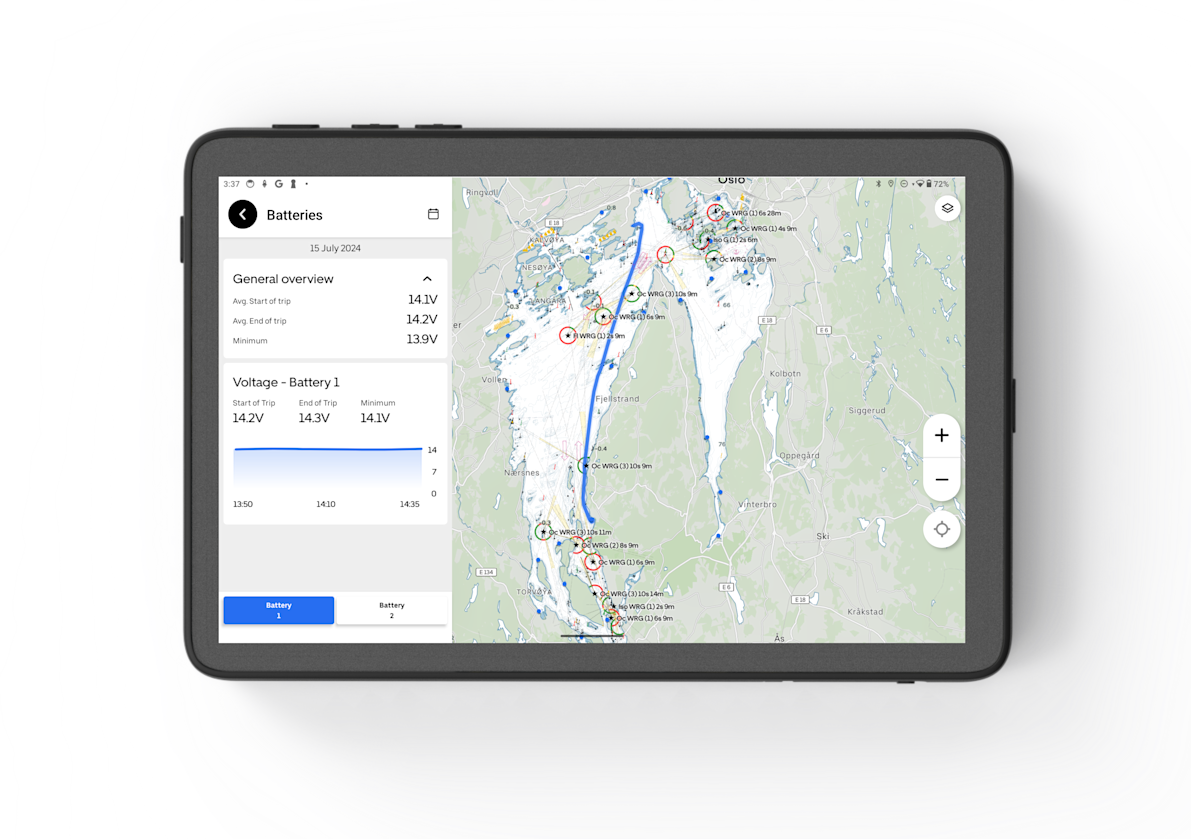
This battery log shows a healthy pair of Lithium batteries.
Engine logs give you incredible insights. Track fuel consumption by time and distance – and compare it against engine RPM to understand your boat’s fuel economy. For those with twin engines, you can easily compare engine performance to understand if the engine load is balanced across both engines.
Engine logs bring insight into your boat's fuel economy.
Trips made with Orca Core version 0.25.0 and newer will show fuel tanks, engines, and battery logs. This version was released on the 9th of May 2024. The Logbook is currently available for free but will become part of a paid subscription in the future.
And there is more
Beyond the changes above, many other parts of the Orca experience have also been improved.
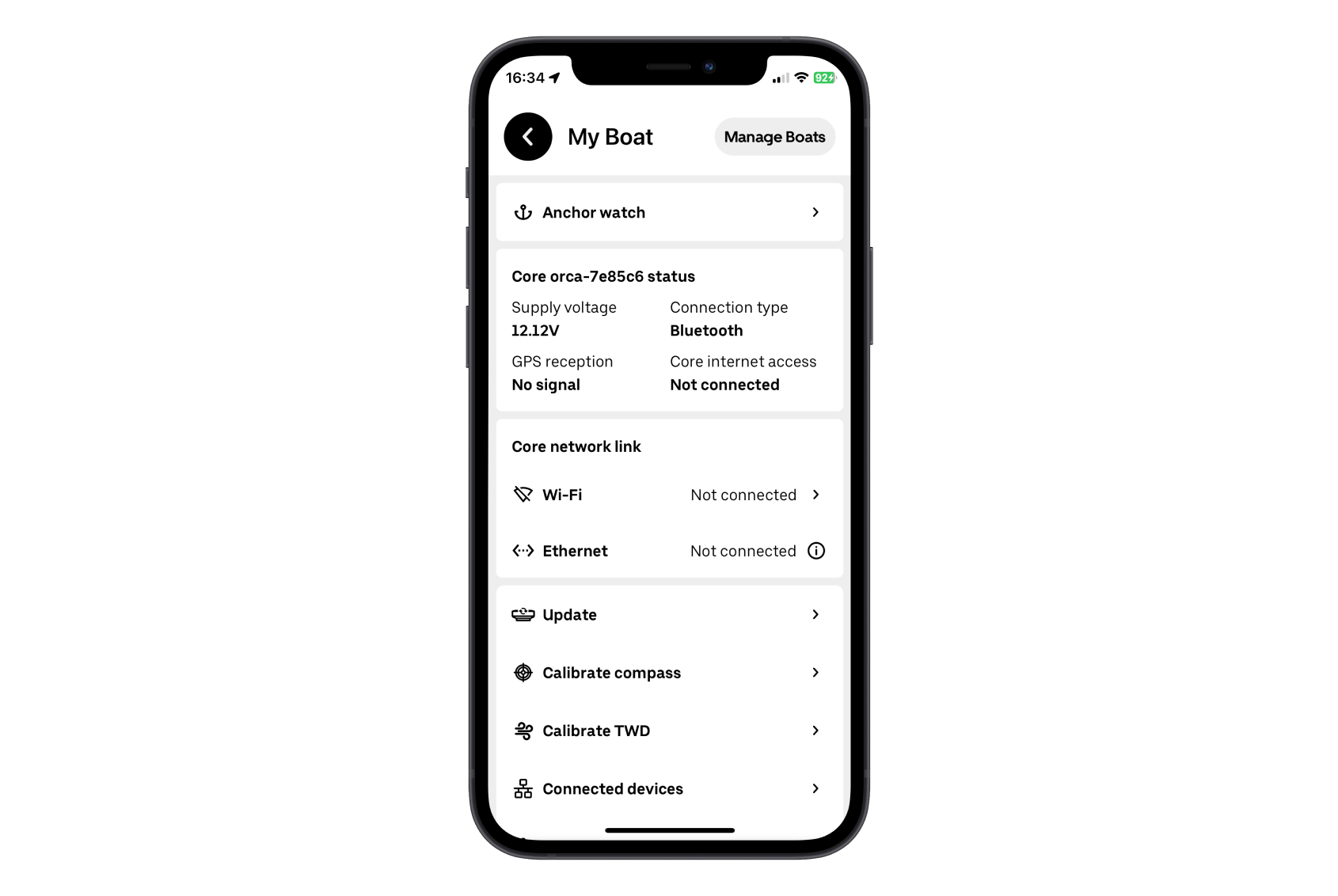
The new status summary makes it easy to check supply voltage, GPS reception, and if your Core is connected to the internet.
Orca Core owners will now notice a much more informative status summary for their Cores. It shows the Core’s internet connection status, supply voltage, and GPS reception in an easy-to-read manner. Sail Routing got better at recalculations, and Instruments are now more consistently labeled when you have connected multiple batteries, tanks, and engines.

Orca is a modern navigation system that runs on all your devices.
Orca is the only navigation experience that brings flexibility and ease of use from mobile applications with the advanced boat integration of a traditional chartplotter. Order today from the Orca Store with Orca’s 30-day satisfaction guarantee and try the full Orca experience risk-free.