All Articles
Chart Lookahead, GPX import, and Orca for MacOS
December 15, 2023 • 3 min read
Orca is adding highly requested features

Many of Orca's best features have been created as a result of feedback from you Orca-boaters. One of the best places for having these discussions is at the Orca Owners Club, and if you are not there already, join and share your thoughts.
This fall, two of the most requested features at OOC have been Chart Lookahead and GPX Import. The latest update to Orca introduces both of those. Read on to learn how these new features make planning and navigation easier, along with a new way to use Orca.
Improved Chart Lookahead
When you are boating, you care more about what is ahead of you than what is behind you. You want to understand the coastline and potential challenges that you'll face. Your navigation system's primary goal is to help you with this, and it should also prioritize what is ahead of you.
In demanding navigation situations, most boaters keep their charts in Follow Mode, which makes the charts automatically follow your boat's location. Traditionally, Follow Mode centers the chart at your location, giving you as much view ahead of the boat as behind.
With Chart Lookahead, the chart will automatically pan to reveal more of what’s ahead of you when you are moving. In this example, as you move west, the chart pans to reveal more of the harbor to the west.
This week’s update improves Chart Lookahead. When you are moving slowly, the charts will center on your location. As you begin moving forward, the charts will transition to show more of what is ahead of you, giving you a better focus on what's to come. Chart Lookahead now also works when you orient the chart north-up, giving you north-up traditionalists the same great experience as heading-up modernists. The chart will smoothly transition based on your speed and course over ground, giving you a stable and legible chart view.
GPX Import
GPX has become the standard way to share routes and waypoints between boating tools. GPX files allow you to move your data from an old chartplotter to a new one, share routes with friends, and import buoy locations before a race.
Orca now allows you to import GPX files. Importing is incredibly easy.
On a mobile device, open a GPX file with the iOS or Android Share Menu and select Orca. For Orca on Mac, open the file with Orca, and it will be imported.
To import a GPX file to Orca on MacOS, right-click on your GPX file and select Open in Orca.
After you’ve imported a GPX file, you’ll find your imports in Spots and Routes from the main menu. The import will be synced across all your devices automatically. GPX waypoints will be saved as Spots, and GPX tracks will be saved as Routes.
Orca for MacOS
Attentive Orca users may have noticed that you can no longer select how you want to connect to your Orca Core. In the past, you could select between Bluetooth, WiFi, and WiFi Link.
This option has now been removed from the Orca app, as Orca is now clever enough to pick the option that gives you the best experience. While this change is minor in itself, it and many other small changes has laid the groundwork for running Orca on modern Macs.
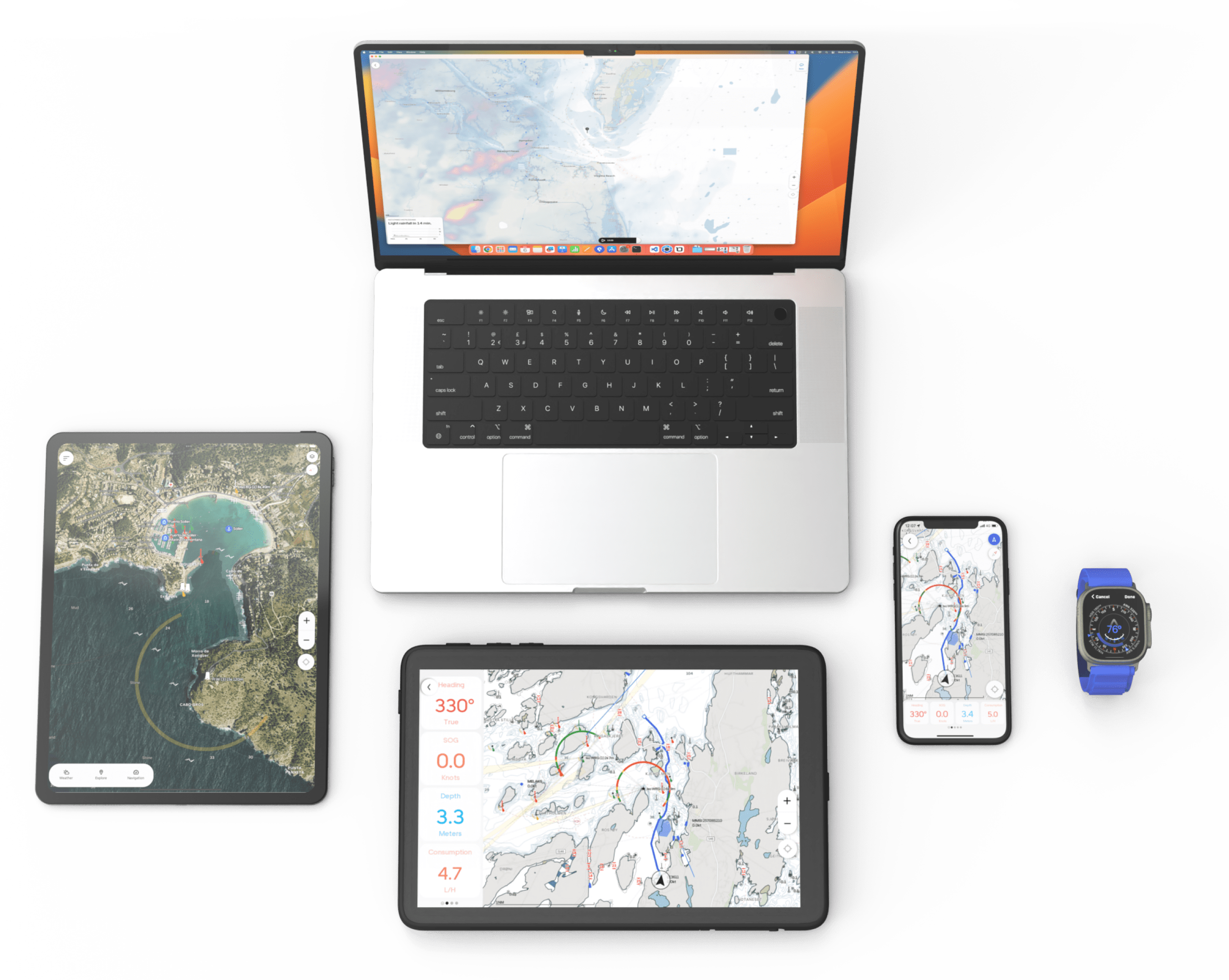
Orca is the modern navigation system that runs on all your devices – even Macs.
As of this release, you can install the Orca app on your Mac along with all your other favorite devices. Orca on Mac also connects to your Orca Core, giving you the full Orca experience – including instruments, radar overlay, and autopilot control.
The Orca app for Mac is available as an early preview for Macs with M-processors. Consider this release an early access preview, with an official release coming soon. If you are a Mac owner, visit the Mac AppStore, download Orca, and let us know what you think.
If you are looking for a smart upgrade for your boat, head over to the Orca Store. Free express shipping is included along with 30-day free returns with the Orca Satisfaction Guarantee.