All Articles
Weather Route Forecasts and Orca Core Improvements
March 21, 2025 • 2 min read
For better planning and navigation.

This week’s update includes a brand-new weather forecast experience for route planning, giving you more detailed insights into the upcoming weather when planning routes. Orca Core has also received several updates. Read on to learn how they make boating easier for you.
New Weather Forecasts for Route Planning
Automatic routing makes it easy to find the best route to your destination, but finding the best path is only part of planning a boat trip. You also want to understand the weather conditions you will face along your route before you embark.
Orca’s new weather forecast for route planning makes it easier to understand precisely what conditions you will be facing. To view the forecast, press the Weather button while previewing a route.
The new weather experience will show you a detailed hour-by-hour representation in the graph panel. The map displays how the weather changes along your route. To view a more granular forecast along the route, zoom in and new details will appear.
View detailed weather forecasts along a planned route.
To view different forecast types along the route such as tides or waves, press the corresponding button at the bottom of the screen.
Easily switch between Summary, Wave and Tide forecasts.
To understand how the weather changes through the trip, scroll horizontally in the graph table. When scrolling, the map will also move according to the graph – and show you precisely where you will be at a given point in time along with the forecast for that point and time. This makes it incredibly easy to understand what type of weather you will experience at exposed parts of the route.
Watch the changing weather for your route as you scroll through time.
The same weather experience is also available during navigation, making it easy to monitor changing conditions while underway. To view the weather forecast for your upcoming trip while navigating, press Weather from the bottom tab.
Orca Core updates
The Orca Core has also seen several updates over the past few weeks that make it more reliable and accurate.
Remote Access now uses 85% less bandwidth to broadcast position and NMEA data, thanks to improved data compression. This means that you will save on data usage when monitoring your boat.

Orca Core 2 delivers high-end chartplotter functionality to your phone, tablet, computer, and watch.
Orca Core’s connection to the Orca app and Orca Display now uses modern security protocols over Bluetooth and WiFi, adding a stronger layer of security to your onboard system.
This is modern boating
Orca is the only primary navigation system that deeply integrates weather forecasting into planning and navigation.

Orca Core gives you a complete chartplotter experience on all your devices.
If you are looking for a truly modern navigation system that gives you complete control of your boat and helps you make better decisions – look no further than Orca. Get Orca with a 30-day satisfaction guarantee and free express shipping via the Orca Store.