All Articles
The five most popular chartplotter features delivered by Orca Core
August 4, 2025 • 4 min read
Accuracy meets power and versatility.

Over the past 15 years, tablets and phones have changed how we navigate at sea. About 70 % of boaters who own a chartplotter also rely on a mobile device. Why? They are easy to use onboard and fantastic for planning routes at home.
But once on the water, mobile apps do not connect to your boat’s sensors. Because of this, you need to split your attention between the easy‑to‑use mobile device and the more capable, but often clunky, traditional chartplotter at the helm.
Orca Core bridges that gap.
The Core turns your phone and tablet into a fully‑featured chartplotter, so you can enjoy both simplicity and deep boat integration from your table and phone. Read on to discover the five chartplotter features that Orca Core owners enjoy the most.
1. Pinpoint navigation accuracy
Smartphones lean on Wi‑Fi, cellular towers, and motion sensors in addition to their GNSS receiver to find their position. With this multi-sensor approach, they can get away with smaller and less accurate GPS receivers. Offshore, only GNSS is usable for positioning, and GNSS receiver quality is the only thing that matters for accuracy.
Orca Core contains a professional‑grade, dual‑band GNSS receiver with a large antenna that supports every major satellite constellation. When your mobile device connects to the Core, the Core will share its location with the Orca app on your smartphone – giving you a reliable and accurate navigation experience on your phone and tablet.
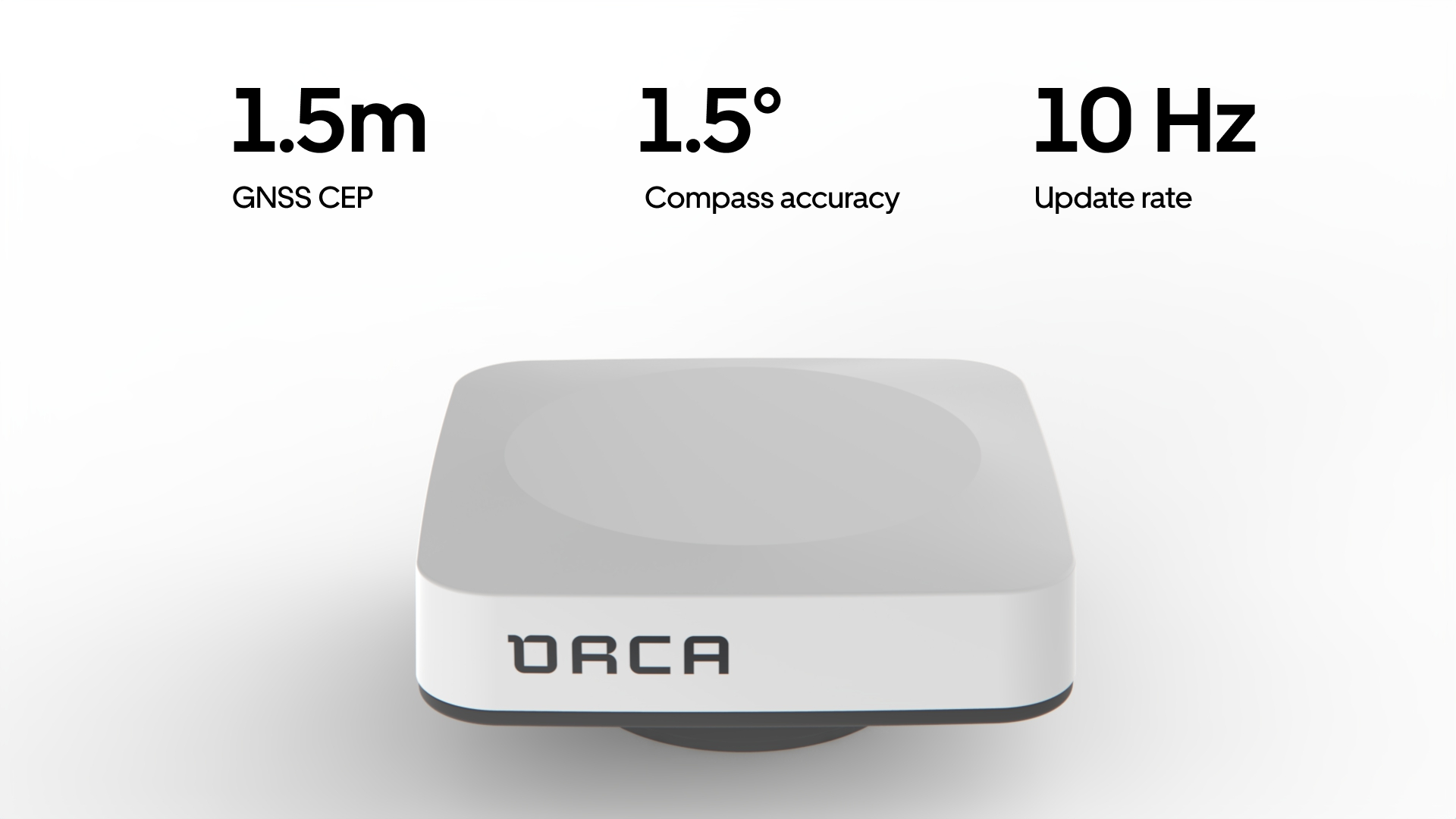
The upgraded Core 2 delivers improved compass and position accuracy.
During testing, the Core delivered sub‑meter accuracy. This is much more accurate than traditional chartplotters. In fact, Oca Core delivers equal to or better accuracy than Furuno’s highest-end GNSS receiver. With this level of accuracy, most Orca owners let their existing GNSS retire as backup and trust Core as their primary position source.
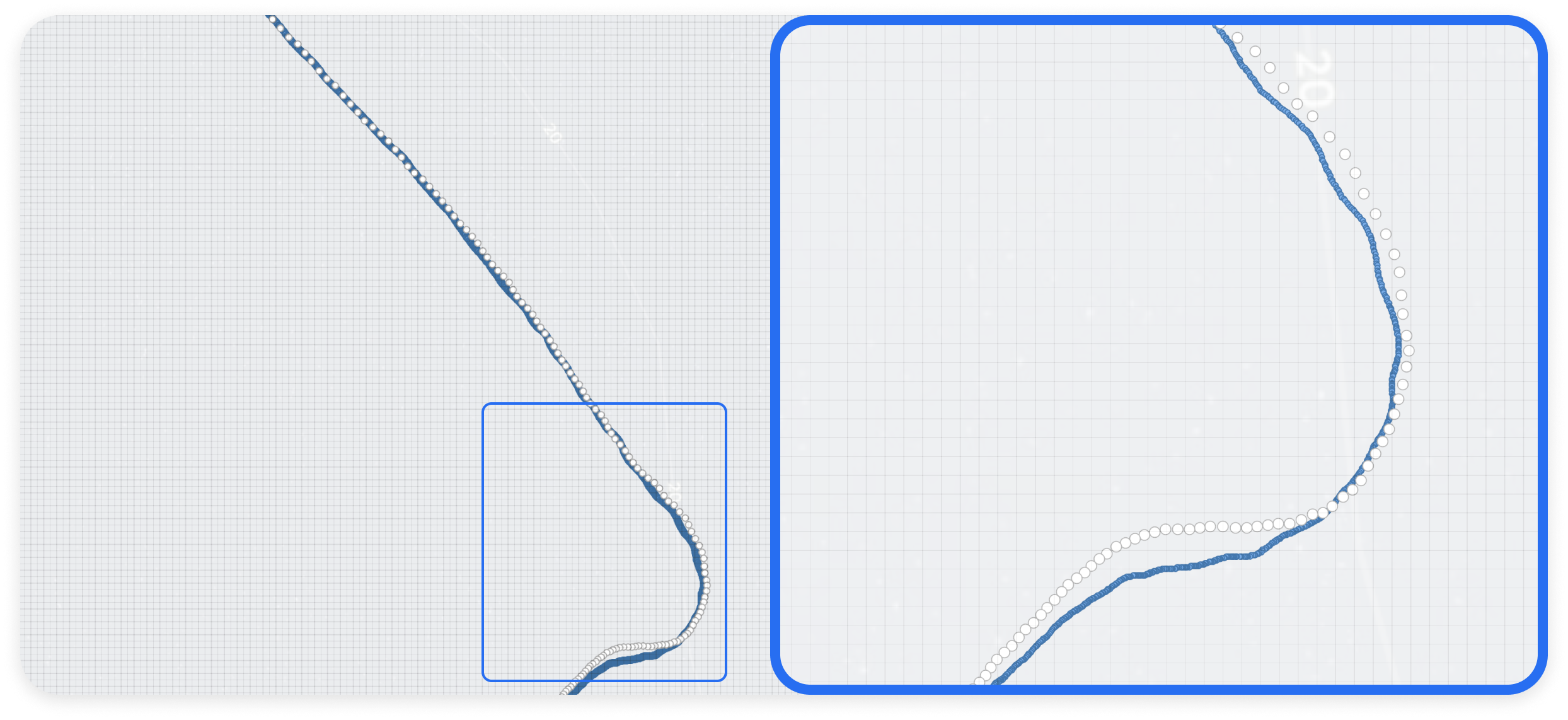
Orca Core is blue and Furono SCX-20 is represented as white marks. The map grid is 2x2m. On a straight course, both receivers show similar performance. During course changes, the SCX-20 reacts significantly slower than the Orca Core 2.
2. Instruments the way you want them
Connect the Core to your boat network, and all important information, from depth to engine data, can be viewed on your phone, tablet, Mac, or Orca Display.

A minimalist instrument setup for viewing essential information along with the chart.
Create minimalist panels for a simple overview, or build advanced sailing dashboards with heel angle, VMG, polar performance, and a versatile Wind Rose. Setting up and rearranging instruments is effortless and only limited by your creativity, such as a full-screen, mast-mounted racing panel.

Mast mounting enables the entire crew to keep track of the wind and your sailing performance.
3. Autopilot controls that are always within reach
Autopilots are popular for longer-distance boating. They make transport legs a lot less hassle, and they are invaluable for sailing, in particular when shorthanded.
Orca Core can control modern autopilots from all major manufacturers. With the Core, you can start, stop, or adjust heading from the cockpit, the saloon, or even the foredeck.
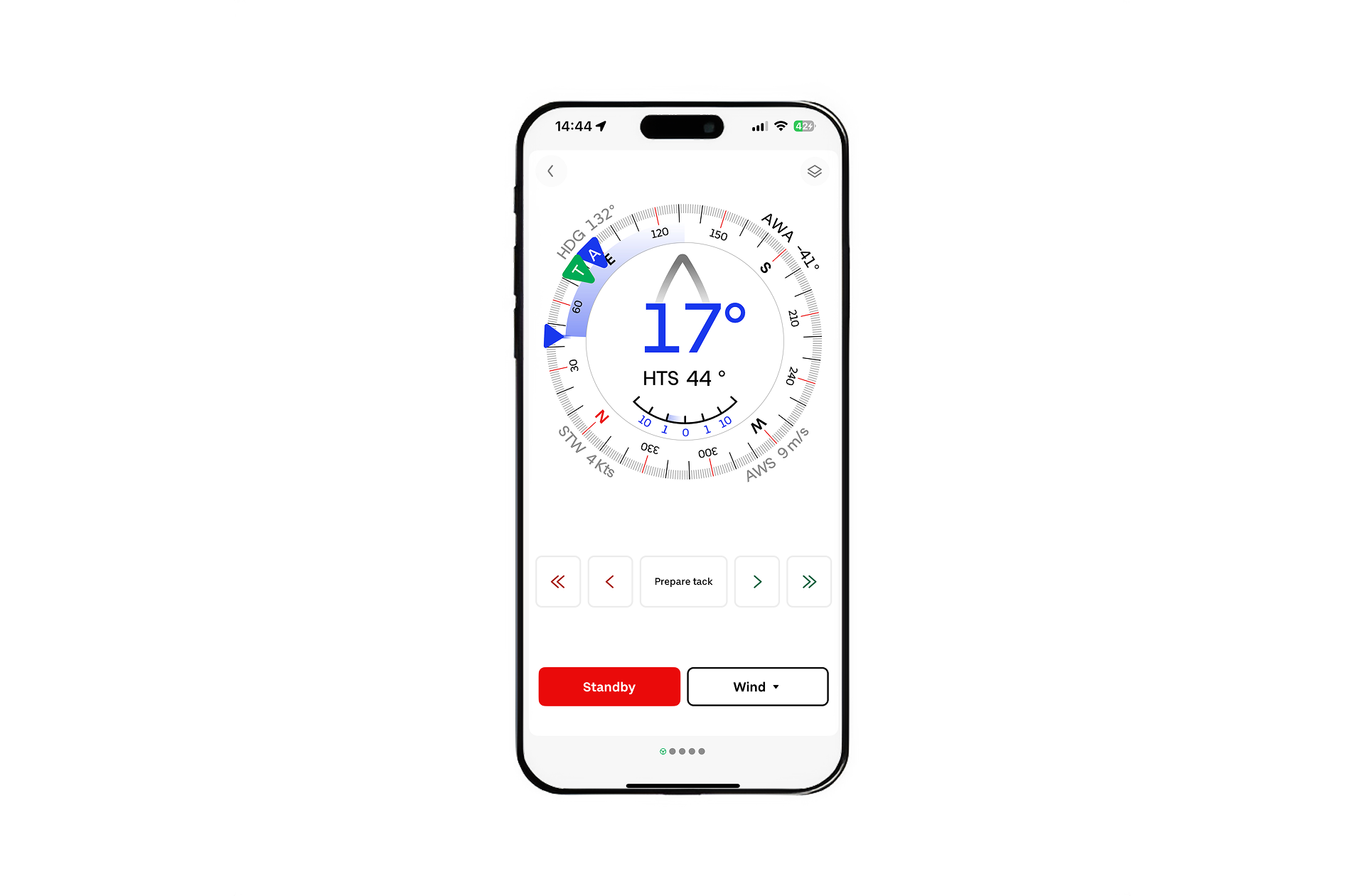
Orca's autopilot interface gives you plenty of space around the control buttons, making it easier to use in demanding conditions.
Combine Orca’s weather‑aware autorouting with autopilot follow‑route mode, and long passages become easier to plan and more enjoyable to navigate.
4. A race‑proven Sailing Processor
Serious sailors know that raw wind sensor data is full of noise and errors. While traditional chartplotters can deliver some sailing data, such as True Wind, to get reliable data, you need a Sailing Processor with heel compensation.
Orca Core goes far beyond traditional chartplotters as it comes with a built-in Sailing Processor. Orca Core’s Sailing Processor gives you more reliable wind data by correcting for heel, leeway, mast motion, upwash, and wind‑gradient effects. The result is a stable true‑wind angle and speed, which in turn gives you better laylines, wind instrumentation, and polar performance numbers that stay trustworthy.
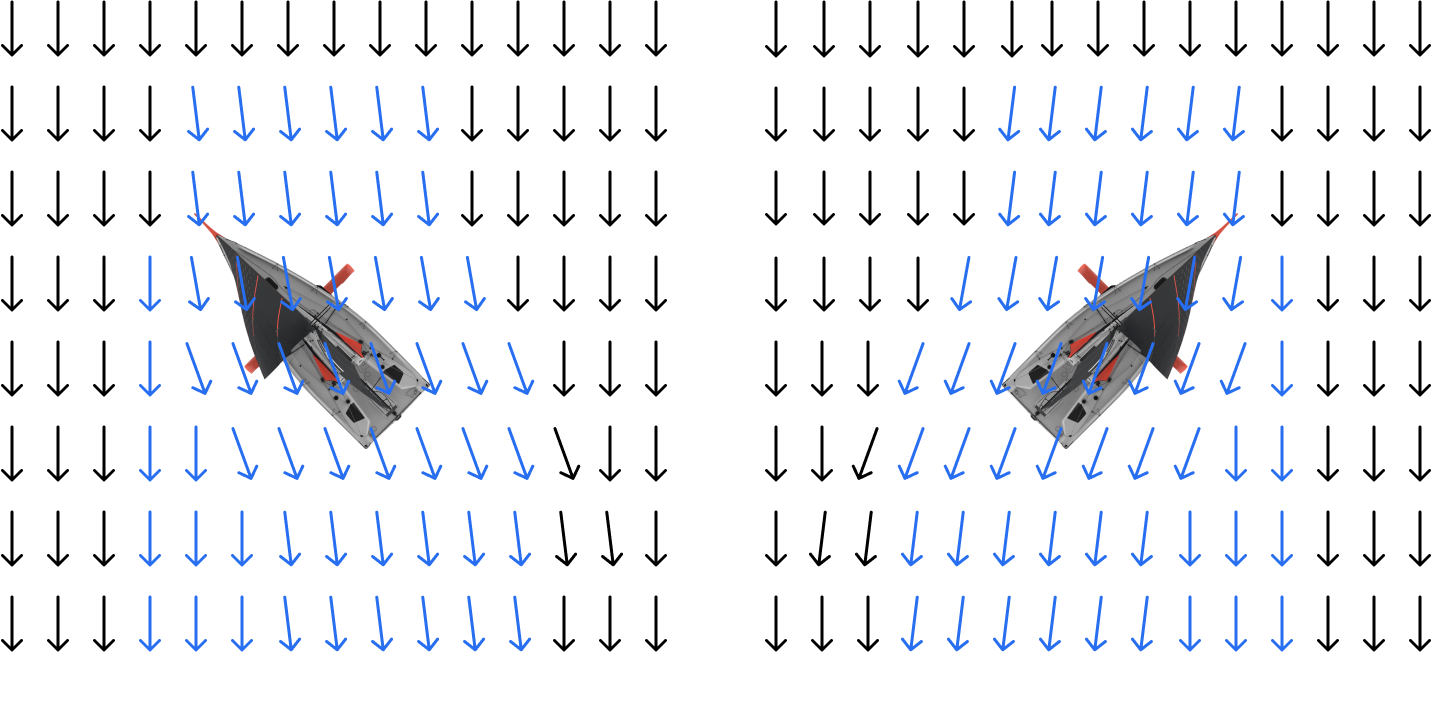
Upwash – illustrated by the blue lines – is a shift in wind direction caused by your sails. This illustration greatly exaggerates the effect.
Contrary to traditional Sailing Processors, Orca’s setup takes minutes: Pick your polar from the ORC database, sail one short upwind leg on both tacks, and you’re done. The easy setup means reliable wind information is now much more accessible – so even casual racers and cruisers can experience what it is like to sail with accurate instrumentation.
5. An automatic, data‑rich Logbook
Traditional Chartplotters can give you a track line, and possibly some light information about total distance and trip summaries automatically.
With a Core, all your trips are also logged automatically – but contrary to a traditional chartplotter, they come with much more information: wind, depth, fuel rates, battery state, and more are available for review. Orca can do this because it is modern and connected to the Orca Cloud. Open Logbook to view an informative summary of your latest trip and tap any metric to explore time‑series graphs of peaks and averages.
Engine logs bring insight into your boat's fuel economy.
With Logbook, you can revisit last summer’s adventures to remember how you entered through a narrow passage, or export a GPX for sharing the entry to that secluded beach. At year‑end, Logbook presents a personalised season review that shows how you have boated and how you compare against other Orca boaters.
Bonus: Radar Overlay and Controls
Radar is an excellent tool for navigation that serves a lot of use cases. In heavily trafficked areas, you can use it as a collision avoidance system. If a storm is brewing, you can use it to track rain showers. And in poor visibility – such as at night, or in foggy conditions – it helps you spot obstacles and dangers that would be impossible to see otherwise.
Orca gives you full control of your radar. Adjust range, sensitivity, and noise reduction with ease.
Orca Core gives you radar overlay and control on your phone and tablet. It means you can get all the added safety benefits of a radar wherever you need it onboard – at the chart table, on the flybridge, or as an additional screen at the helm.
Upgrade to a smarter navigation experience
Orca Core delivers much more than these five favourites. From Guard Mode boat monitoring to Historical Line, Remote Access, and Radar Integration – Orca Core is the modern heart of a complete navigation system.

Orca Core powers many of the advanced features in Orca.
Ready to upgrade? Order Orca Core today via the Orca Store and get free express shipping plus a 30‑day satisfaction guarantee.