All Articles
This is Sail Routing
March 24, 2023 • 4 min read
A better way to plan your sailing.

Planning a boat trip can take a lot of time, especially if you want to go sailing.
Estimating your ETAs and finding a great route for sailing is not a trivial task. This is because you have to take into account your boat’s performance for the specific weather conditions you expect along your route. Tides and waves also play a larger role when sailing than when going in a fast powerboat, adding even more complexity to an already challenging task.
If you are an old-school sailor, you’d probably approach this task with a bit of math, chart-work, and a dash of intuition. Many Orca customers plan their sailing trips this way, but it requires a lot of time and dedication to get accurate results.
Tech-savvy sailors and regatta racers often use digital planning tools, such as PredictWind or Expedition, which use weather forecasts and polar diagrams to calculate the best route for your sailboat. These tools require a fair bit of experience to master, they are costly, and they run on either a dedicated PC or tablet.

Orca Display 2 is a fantastic device for sail routing.
We’ve talked to a lot of sailors over the past years about sail routing, and their feedback has been consistently uniform: The existing tools are hard to use and don’t integrate into onboard charting and instrument systems. If you want to take advantage of sail routing today, you’ll need to use an additional tool on a separate device – and you’ll need to juggle your attention between your sail routing tool, your chartplotter, and your instruments while attempting to sail efficiently.
Despite the drawbacks of using multiple tools, no chartplotter on the market delivers a functional sail routing experience. B&G does offer integration with PredictWind and you can find a video about it here – but every single sailor we’ve talked to who has tried it says it’s hardly usable because it is hard to set up, very slow, and doesn’t show any information about the weather forecast that was used to generate the route.
Armed with plenty of feedback, we set out to build a better experience – Sail Routing.
Sail Routing
Sail Routing in Orca uses weather forecasts and polar diagrams to find the best path to your destination.
When you ask Orca to find a sail route, Orca compares thousands of alternative routes to your destination and gives you the fastest route for your boat. To accomplish this, Orca estimates your boat speed based on the forecasted wind and currents for all of those thousands of routes before it picks the fastest route.
The routes are carefully fine-tuned to avoid excessive tacking and navigation hazards. Getting this balance right was incredibly challenging, particularly in near-shore areas such as the Nordic coastline.
A key design goal with Sail Routing Orca is to hide all that complexity. You should be able to pick your destination and get a route with as little effort as possible.
Orca finds a Sail Route across the British channel in just a few seconds. The turning tide causes the route to shift in an S-shape.
Creating a sail route is incredibly easy in Orca. Just long-press on your destination in the chart, press Navigate to, and select Sail as your routing method in the dropdown to the left.
After you receive your route proposal, you’ll want to understand the conditions along the route. After all, sailing is a technical and potentially challenging activity, and you should be able to understand in detail the conditions along your upcoming route.
To get more information about the conditions along your route, press Details, and you’ll be presented with a timeline of the route.
Orca's sail routing lets you quickly understand that you'll need a lot of tack on your way out of the Solent. Changing wave conditions and currents are also easy to spot.
The Details Timeline gives you an excellent overview of what to expect along the route. It lets you quickly notice where you’ll have to do a lot of tacking or gybing, how the wind will develop through the trip, and where the waves or tides make sailing challenging.
The blue viewport in the timeline represents the section of the route you are currently viewing in the chart. Swipe along the timeline, and the chart will move along the route. This is a great way to quickly move the chart to important sections along the route, such as a narrow strait with lots of tacking.
In the top right corner of the Details screen, you’ll find accurate information about the weather conditions for the part of your route that is visible on the screen. Zoom out in the chart, and you’ll get a complete summary of the entire route. Zoom in to view the precise conditions for a smaller segment of the route.
You'll find detailed weather information in the top right corner. The information covers what you see in the chart at any given time. Zoom in to get a granular view of how conditions change along the route.
Sail Routing is only available for Orca customers with the Orca Premium subscription. The system currently uses the ECMWF model for wind and wave data, and the Operational Mercator model for currents.
Fine-tune your routes
Sail Routing is a selectable option for routing when you have selected a sailboat via Settings > Vessel. By default, Orca will use a generic polar diagram based on your boat size for sail routing. To get more accurate route proposals, update the polar diagram that Orca uses for routing. You can do this via Settings > Vessel > Sailing Performance.
Find your boat model among the 8000 polar profiles in Orca, and you’re good to go. This polar diagram will also define your sailing performance instruments and laylines in the chart.
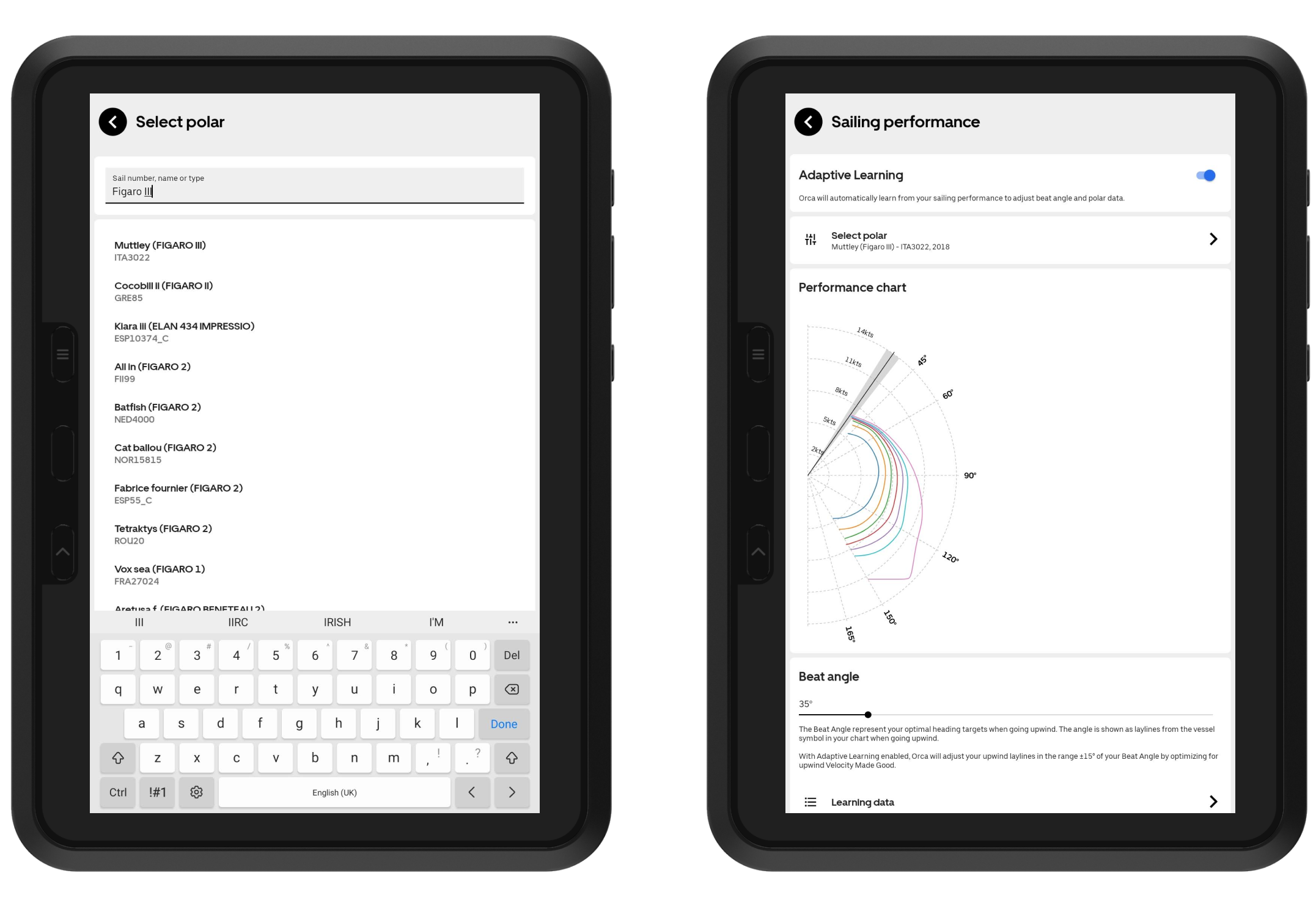
Search for your boat type, or even sail number if your vessel is in the ORC database to set up your polar diagram.
Sometimes, you may also want to switch to engine when the wind drops below a certain threshold. You can fine-tune if or when this happens via Settings > Routing.
A big thanks to the Orca community
Sail Routing has been beta-tested by Orca customers for more than 6 months, and we’d like to thank each and every one of you who helped make it better. You’ve helped fine-tune the underlying algorithms to create natural and human-like routes. We couldn’t do it without you!
If you want a 3rd party opinion on Orca and Sail Routing – or stay up to date on other marine electronics news – head over to marine-reviews.com for a good read.
The future of Sail Routing
The underlying technology that powers Sail Routing brings so much more potential when combined with the boat integration that Orca provides via the Orca Core.
Moving forward, we will be working towards incorporating live wind data from your boat into the Sail Routing system to make routes more accurate. We also have a bold vision for Laylines, where Laylines and Sail Routing will merge into a single unified concept – and we can’t wait to bring this to you in the near future.
To access Sail Routing, you’ll need an Orca Core or Orca Premium. The Core is a wireless NMEA 2000 gateway and a cutting-edge sail processor with a built-in precision compass and GPS. Wondering how Orca would fit into your boat and want to get a personal recommendation?
Check out the guide below!