All Articles
Introducing Orca for MacOS
March 28, 2025 • 2 min read
Effortless planning has arrived on your Mac.
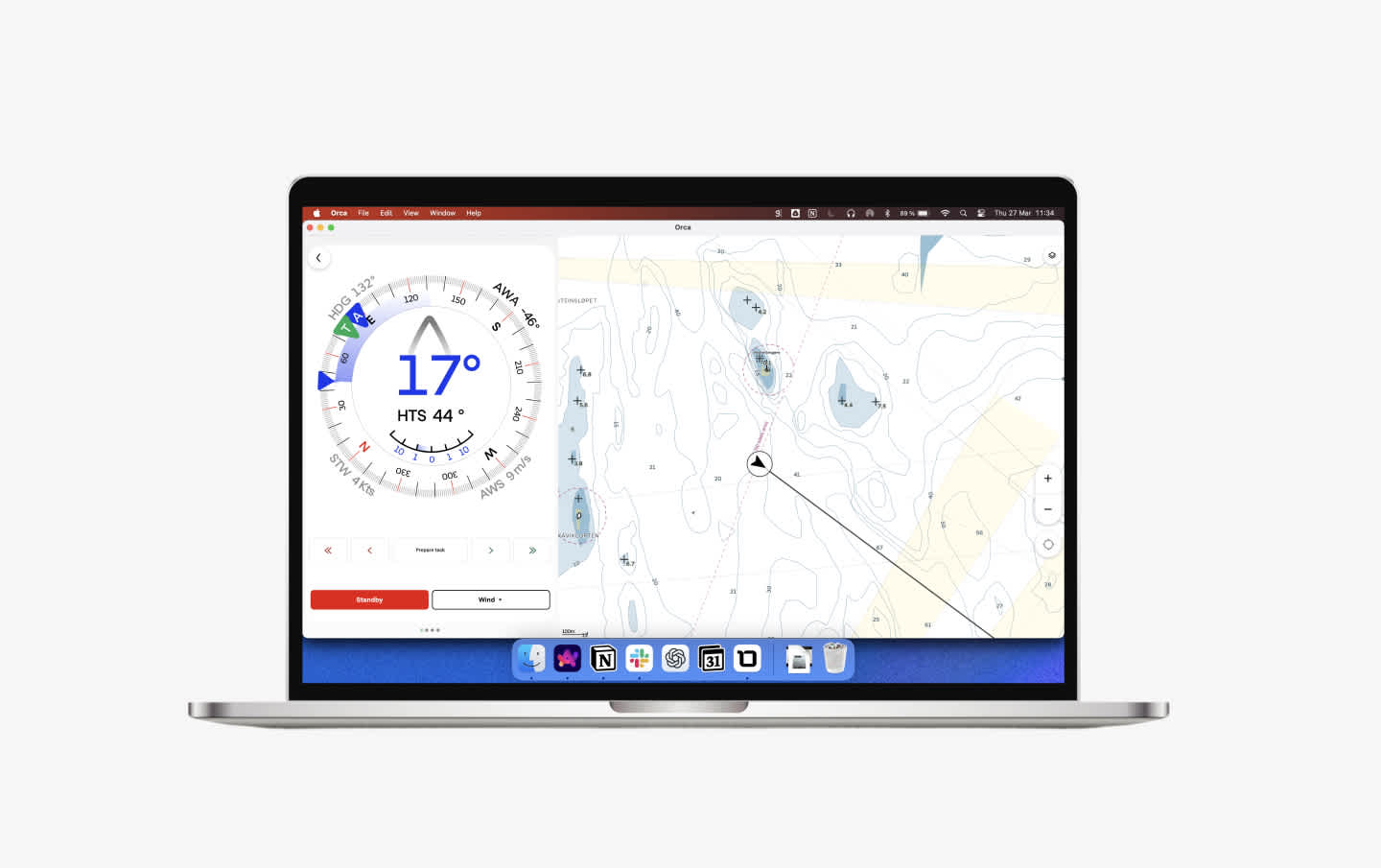
Planning is an essential part of boating. Preparing your route and taking the weather into consideration before the trip allows you to navigate confidently and avoid unexpected surprises. Doing this planning on a large screen offers a better overview of charts and more information at a glance.
With Garmin recently removing planning features for Navionics by retiring their web application, many boaters are now looking for a suitable alternative – and Orca for MacOS is a great option that delivers more experiences than the Navionics web application ever did.
Orca for MacOS has been in beta for the past few months, gathering feedback and refining the experience. This week's official release moves Orca for MacOS out of beta and makes it available for all Macs with M-series chips.
A better way to plan your trips
Orca for MacOS brings the familiar experience from the Orca mobile app directly to your Mac. Everything from weather forecasts to detailed route planning is now available with the precision and comfort of your Mac:
Chart exploration
Exploring charts on a bigger screen makes a significant difference. Orca for MacOS supports mouse and trackpad gestures, simplifying chart exploration and making it easier to discover new anchorages and plan detailed routes.
Orca’s high-resolution satellite hybrid charts really shine on a high-resolution Mac screen.
Explore marine and satellite charts on your large Mac screen.
Weather forecasts
Viewing weather forecasts on your Mac provides clearer context when planning upcoming trips. Orca makes excellent use of the larger screen, showing forecasts directly on the map, making it effortless to understand how the weather in your area will develop. Switch to a full-screen table view for detailed, hourly forecasts for the specific location or route you are interested in.
Weather forecasts make planning effortless.
Remote Access
Orca for MacOS also supports Remote Access. This means you can keep track of your boat’s location and monitor onboard devices directly from your Mac.

Monitor your boat from the safety of your home, now also on Mac.
Route planning
Planning routes on MacOS is as intuitive and quick as on mobile—but the mouse and trackpad support for MacOS elevates the experience even further by making waypoint adjustments easier and more precise. After setting your route, select your departure time, review the weather conditions along the route, and save it. Once you have saved it, the route automatically syncs, becoming available on your phone, tablet, and Orca Display in your boat.
More than just planning
Orca for MacOS isn’t just for planning – it is great for onboard navigation as well:
Real-time sensor data
Orca for MacOS also connects directly to your Orca Core. This means you’ll have the same advanced instrument information, as well as autopilot controls, from your Mac. Switch between instrument panels easily with trackpad gestures.
Monitor your boat's instrument data. From onboard or at home.
Offline charts and routing
You can also download charts and routing data for offline use, giving you an extra layer of security when navigating in regions without internet connectivity.
Upgrade your boating experience
Orca for MacOS gives you a great planning experience at home and a fantastic navigation experience onboard. Download Orca for MacOS from the Mac App Store.
If you are looking for a truly modern navigation system that gives you complete control of your boat and helps you make better decisions – Orca is an easy choice. Get Orca with a 30-day satisfaction guarantee and free express shipping via the Orca Store.